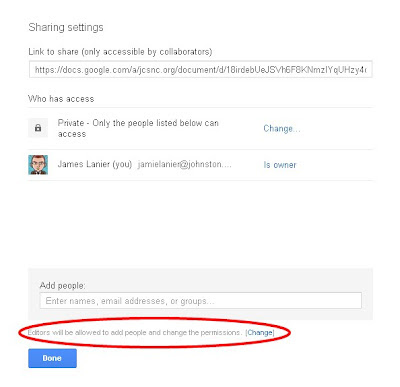Today we had a great meeting with John Warf, our Google transition specialist. We have been gathering questions and concerns from folks and taking them to him. We had one that stumped us and John helped us get some understanding.
When sharing within google docs if you are sharing a folder you should set all those invited to share as VIEW only then you can give each document EDIT rights to those documents you want them to collaborate with you on. This will avoid the possibility of them being able to delete your files. If they have edit rights to the whole folder and the files within it, an editor can delete the file even from the OWNER.
Additionally you should be AWARE of your editor settings - if you are unconcerned about your file being shared by collaborators this will not be an issue but if you want only those you invite to have access you will want to change your editor settings to ONLY owner can add people and change permissions.
To email forms from within the form you will want to use the listserve groups that are being auto-generated within google - a list of these has been shared to the Tech Leader folder (New for 2012). These groups were populated by HRMS data this summer and we are working on improving their accuracy so use with caution until we clean them up a bit. We will share more about this during the "Getting Up to Speed". Have a great weekend!
Powered by Blogger.
Home
»
»Unlabelled
» Google Update
Friday, September 7, 2012
Google Update
Today we had a great meeting with John Warf, our Google transition specialist. We have been gathering questions and concerns from folks and taking them to him. We had one that stumped us and John helped us get some understanding.
When sharing within google docs if you are sharing a folder you should set all those invited to share as VIEW only then you can give each document EDIT rights to those documents you want them to collaborate with you on. This will avoid the possibility of them being able to delete your files. If they have edit rights to the whole folder and the files within it, an editor can delete the file even from the OWNER.
Additionally you should be AWARE of your editor settings - if you are unconcerned about your file being shared by collaborators this will not be an issue but if you want only those you invite to have access you will want to change your editor settings to ONLY owner can add people and change permissions.
To email forms from within the form you will want to use the listserve groups that are being auto-generated within google - a list of these has been shared to the Tech Leader folder (New for 2012). These groups were populated by HRMS data this summer and we are working on improving their accuracy so use with caution until we clean them up a bit. We will share more about this during the "Getting Up to Speed". Have a great weekend!
When sharing within google docs if you are sharing a folder you should set all those invited to share as VIEW only then you can give each document EDIT rights to those documents you want them to collaborate with you on. This will avoid the possibility of them being able to delete your files. If they have edit rights to the whole folder and the files within it, an editor can delete the file even from the OWNER.
Additionally you should be AWARE of your editor settings - if you are unconcerned about your file being shared by collaborators this will not be an issue but if you want only those you invite to have access you will want to change your editor settings to ONLY owner can add people and change permissions.
To email forms from within the form you will want to use the listserve groups that are being auto-generated within google - a list of these has been shared to the Tech Leader folder (New for 2012). These groups were populated by HRMS data this summer and we are working on improving their accuracy so use with caution until we clean them up a bit. We will share more about this during the "Getting Up to Speed". Have a great weekend!